A copier is one of those office machines you don’t think about until you desperately need it. Then, suddenly, it becomes the most important piece of equipment in the office. Whether you’re printing contracts, invoices, or marketing materials, a reliable copier keeps your business running smoothly. But with so many options out there, how do you know which one is right for you?
If you’re looking for the best copier for a small business, this guide breaks down why you need one, what types exist, key factors to consider, and the best models to choose from.
Why Get an Office Copier for Your Small Business?
You might be wondering—do you really need an office copier? Can’t you just use a basic printer? While small businesses sometimes get by with standard printers, a dedicated office copier offers benefits you won’t get from an entry-level device:
- Cost Efficiency – Copiers handle higher volumes at a lower cost per page, saving you money in the long run.
- Speed – Faster printing means less time waiting for documents. Many office copiers can print 20+ pages per minute (PPM).
- Multi-Functionality – Most office copiers today print, scan, copy, and fax, so you don’t need multiple devices cluttering your workspace.
- Professional Quality – Whether it’s contracts or marketing materials, an office copier produces sharper, cleaner prints than a standard home printer.
In addition, the global copier market is projected to reach $825.9 million by 2033, showing businesses continue to invest in quality office equipment.
Bottom line: If your business prints regularly, investing in an office copier will save you time, money, and frustration.
Common Types of Office Copiers For Your Small Business
Before choosing the best copier for a small business, it’s important to understand the different types available. Here’s a quick breakdown:
1. Laser Copiers
Best for businesses that need high-speed, high-volume printing. Laser copiers use toner instead of ink, making them more efficient for office use.
- Faster print speeds (20+ PPM)
- Lower cost per page for high-volume printing
- Best for text-heavy documents like contracts and reports
Ideal for: Businesses that print frequently and need reliability.
2. Inkjet Copiers
Inkjet copiers are best for businesses that need high-quality color prints but don’t print in bulk. They use liquid ink, which works well for marketing materials, brochures, and presentations.
- Great for color accuracy
- Lower upfront cost than laser copiers
- Best for printing images and detailed graphics
Ideal for: Small businesses that print in color occasionally but don’t have high-volume needs.
3. Multifunction Copiers (MFPs)
Most modern copiers are multifunctional, meaning they print, scan, copy, and fax in one device. These are perfect for small businesses that need an all-in-one solution.
- Saves space by combining multiple machines into one
- Wireless & cloud printing options available
- Many have automatic document feeders for quick scanning
Ideal for: Businesses that need a versatile, all-in-one office machine.
4. Desktop Copiers
Designed for small offices or solo business owners, desktop copiers are compact, affordable, and ideal for light use.
- Smaller footprint for tight office spaces
- Lower price point than full-size copiers
- Best for occasional printing needs
Ideal for: Small businesses or home offices with low to moderate printing needs.
Key Factors to Consider When Choosing a Small Business Copier
Now that you know the different types of copiers, how do you choose the best one for your small business? Keep these factors in mind:
- Print Speed (PPM) – Look for at least 20-30 pages per minute for smooth workflow. High-volume businesses should consider 40+ PPM models.
- Cost Per Page – Toner and ink add up fast. Laser copiers typically have a lower cost per page than inkjet models.
- Monthly Duty Cycle – Every copier has a recommended monthly print volume. Choose one that matches your printing needs so you don’t overwork the machine.
- Wireless & Cloud Printing – Many modern copiers support mobile and cloud printing, allowing your team to print from anywhere.
- Automatic Document Feeder (ADF) – A must-have if you scan or copy multi-page documents regularly.
- Paper Handling – Make sure the copier supports the paper sizes and types your business uses most.
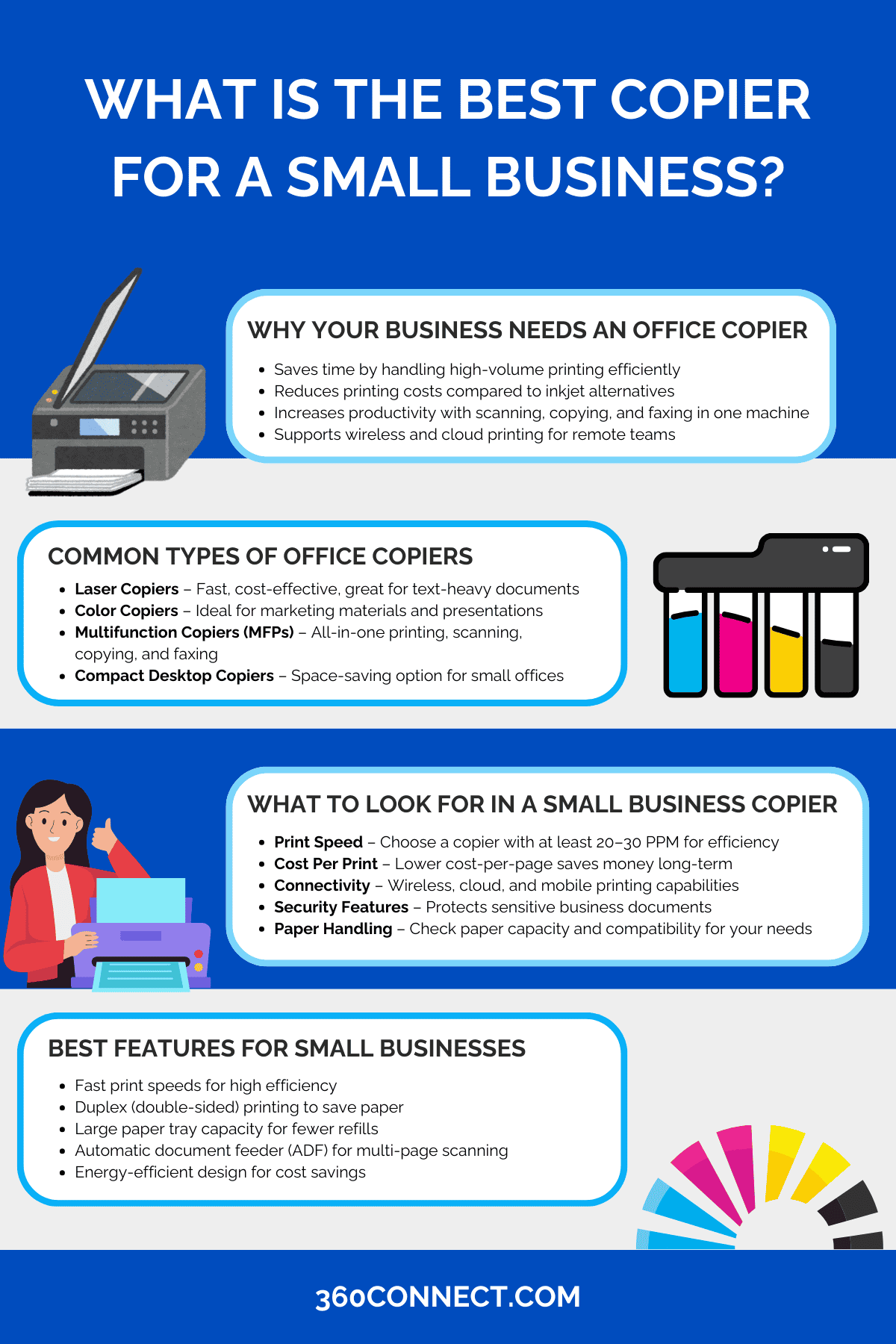
What is the Best Copier for a Small Business?
Here are the top seven copiers for small businesses based on reliability, features, and overall value (as of March 2025):
1. Canon MAXIFY GX4020 – Best Overall for Small Businesses
The Canon MAXIFY GX4020 is a versatile all-in-one inkjet printer designed for small businesses requiring high-quality color printing and scanning capabilities. Its MegaTank system offers significant ink savings, making it cost-effective for high-volume printing needs.
- Print Speed: 18 ppm (pages per minute)
- Features: Print, scan, copy, fax
- Why It’s Great: High ink and paper capacity, supports various media types, and includes ample ink in the box.
- Price Range: Approximately $350 – $600
2. Epson EcoTank Pro ET-5850 – Best for High-Volume Printing
The Epson EcoTank Pro ET-5850 is an all-in-one inkjet printer ideal for businesses with substantial printing demands. Its cartridge-free design and large ink tanks significantly reduce the cost per page, making it economical for high-volume operations.
- Print Speed: 25 ppm
- Features: Print, scan, copy, fax
- Why It’s Great: Extremely low running costs, fast printing speeds, and high-quality output.
- Price Range: Approximately $650 – $900
3. Brother MFC-L8905CDW – Best Budget Laser Option
The Brother MFC-L8905CDW is a reliable color laser all-in-one printer suitable for small businesses seeking efficiency without a high upfront cost. It offers fast printing speeds and robust features, including wireless connectivity.
- Print Speed: 33 ppm
- Features: Print, scan, copy, fax
- Why It’s Great: Affordable color laser printing with mobile connectivity.
- Price Range: Approximately $500 – $700
4. HP Color LaserJet Pro MFP 4302fdw – Best for Security Features
The HP Color LaserJet Pro MFP 4302fdw is designed to meet the needs of small businesses requiring secure and efficient color printing. It offers printing, scanning, copying, and faxing capabilities, ensuring versatility for various office tasks.
- Print Speed: 35 ppm
- Features: Print, scan, copy, fax
- Why It’s Great: Fast printing, advanced security features, and energy-efficient performance.
- Price Range: Approximately $500 – $700
5. Lexmark MC3326i – Best Compact Laser Option
The Lexmark MC3326i is a compact color laser all-in-one printer that fits well in small office spaces. Despite its size, it offers robust features suitable for growing business needs.
- Print Speed: 26 ppm
- Features: Print, scan, copy, fax
- Why It’s Great: Solid build quality and compact design.
- Price Range: $300 – $500
6. Kyocera ECOSYS M5526cdw – Best for Color Printing
The Kyocera ECOSYS M5526cdw is ideal for small businesses requiring high-quality color printing. Its wireless connectivity and compact design make it versatile for various office setups.
- Print Speed: 26 ppm
- Features: Print, scan, copy, fax
- Why It’s Great: Wireless connectivity, vibrant color printing, and compact design.
- Price Range: Approximately $600 – $800
7. Canon imageCLASS MF743Cdw – Best for High-Quality Color Prints
The Canon imageCLASS MF743Cdw is perfect for businesses that rely on sharp, professional-quality color prints. It’s a laser copier that offers high-resolution output, making it ideal for brochures, presentations, and client-facing documents.
- Print Speed: 35 ppm
- Features: Print, scan, copy, fax
- Why It’s Great: Excellent color accuracy for businesses that print marketing materials.
- Price Range: Approximately $400 – $700
Please note that approximate prices can vary based on retailers and ongoing promotions.
While these are some of the best copiers for small businesses, the right choice depends on your specific needs. A copier that works well for one business may not be the best fit for another.
Related: How Much Does an Office Copier Cost?
Final Thoughts on What Is the Best Copier for a Small Business
The best copier for your small business depends on your printing volume, budget, and must-have features. Whether you need high-speed printing, cost-efficient ink solutions, or an all-in-one multifunction copier, there’s a perfect match for your needs.
- Looking for a budget-friendly option? A compact laser copier with affordable toner costs is a great choice.
- Need low ink costs? An EcoTank or MegaTank printer will cut expenses over time.
- Prioritizing security and cloud integration? A model with advanced security features and mobile printing is ideal.
- Printing marketing materials or high-quality color documents? A high-resolution color copier will ensure crisp, professional prints.
Every business has different needs, so the right copier is the one that balances functionality, cost-efficiency, and long-term reliability for your specific workload.
Related: Office Copiers: Lease vs Buy?
Need an Office Copier for Your Small Business?
Not sure which copier is right for you? We can help. Compare quotes from top office copier suppliers and find the best copier for your small business.

