A virtual phone system is a phone system that operates over the Internet. Instead of needing a landline, you just need an internet connection. A virtual phone system uses VoIP (Voice over Internet Protocol) technology to transmit and receive calls over the Internet instead of traditional copper-based phone lines. Simply put, your phones would either connect to your computer system or ethernet outlet to take and receive calls. These systems provide flexibility and cost-effective solutions for companies.
How Virtual Phone Systems Work
A virtual phone system is a cloud-based phone system, meaning there doesn’t have to be physical hard drives or lines to communicate data. The inner workings of a virtual phone system may appear complicated at first appearance, yet they are intended to be simple and effective. Here’s a quick rundown of how these systems work:
Cloud-Based Infrastructure
A virtual phone system’s infrastructure is built in the cloud. Your voicemails, phone conversations, and other communications are processed and stored in the cloud. This means you’re not restricted to a single place or piece of technology, and you can access your communication tools from any location, whether it’s your office, home, or a remote location.
Call Routing
When a customer or client dials your business number, the system routes the call according to your preferences. These options include routing the call to a certain team member, department, or phone number. This simplified call routing ensures that the call is routed to the correct person or location.
| Virtual Phone Systems vs. Traditional Phone Systems | ||
| Feature | Virtual Phone Systems | Traditional Phone Systems |
| Infrastructure | Cloud-based, no physical lines | Physical lines and hardware |
| Cost | Often more cost-effective | High upfront and maintenance costs |
| Mobility | Calls can be made from anywhere | Location-dependent |
| Features | Rich feature set | Basic calling features |
| Scalability | Easily scalable | Limited scalability |
| Setup and Maintenance | Quick and easy setup | Complex installations and maintenance |
| Reliability | High uptime and redundancy | Vulnerable to outages and failures |
| Integration | Easily integrates with software | Limited integration capabilities |
| Analytics | Provides call data and insights | Limited data and reporting |
| Flexibility | Adaptable to various needs | Rigid, limited customization |
| Legacy Equipment Compatibility | May require new hardware. Compatible with legacy equipment | Usually comes with legacy equipment. |
| Accessibility | Supports remote work Limited remote access | Not good for remote workers. |
Features of Virtual Phone Systems
While not every virtual phone system is the same, there are some general features you can expect:
Auto-Attendants
Auto-attendants, which are automated voice menus that greet callers and direct them to their chosen destination, are common features of virtual phone systems. These menus can be tailored to convey information, options, and lead callers to the correct extension or department. This is a great feature for both customers and companies.
Voicemail and Transcription
If a call goes unanswered, virtual phone systems will record voicemails and even transcribe them into text for you. This enables you to read and respond to messages quickly, even if you are unable to listen to the voicemail itself.
Integration
Many virtual phone systems integrate seamlessly with other corporate technologies like email, CRM (Customer Relationship Management) software, and productivity apps. You can streamline your tasks and track customer interactions with ease.
Communication and Collaboration Tools
These technologies do more than merely enable voice communication. They support conference calling, business messaging, and video conferencing, allowing for numerous forms of team collaboration and client connection.
Customization and Scalability
Custom greetings and hold music can be added to your virtual phone system to suit your company’s identity. These systems are also scalable, allowing you to add or remove users and features as your company grows or develops.
Analytics
Virtual phone systems frequently contain analytics tools that provide significant insights into your call statistics. Call monitoring allows you to monitor call volume, length, and even the efficacy of marketing activities. These statistics assist you in making data-driven decisions to optimize your communication strategy and increase customer service.
Benefits of Using a Virtual Phone System
Let’s look at the advantages they provide to businesses:
Improved Professionalism and Customer Service
Businesses can portray a professional appearance by using virtual phone systems. You may guarantee that calls are answered swiftly and delivered to the correct person or department by using tools such as auto-attendants, custom greetings, and call routing. This improves the consumer experience and creates the sense of a well-established and trustworthy company.
Cost-Effectiveness and Efficiency
Virtual phone systems tend to be less expensive than traditional phone systems. They do away with the need for expensive gear and considerable upkeep. Furthermore, by optimizing communication procedures, firms can improve efficiency, eliminate missed opportunities, and cut operating expenses.
Geographic Flexibility and Mobility
These systems provide geographic flexibility, whether you are a remote workforce or a firm with many locations. Calls can be routed to any location, and team members can work remotely from any location with an internet connection. This adaptability is especially useful for companies with remote or distributed workforces.
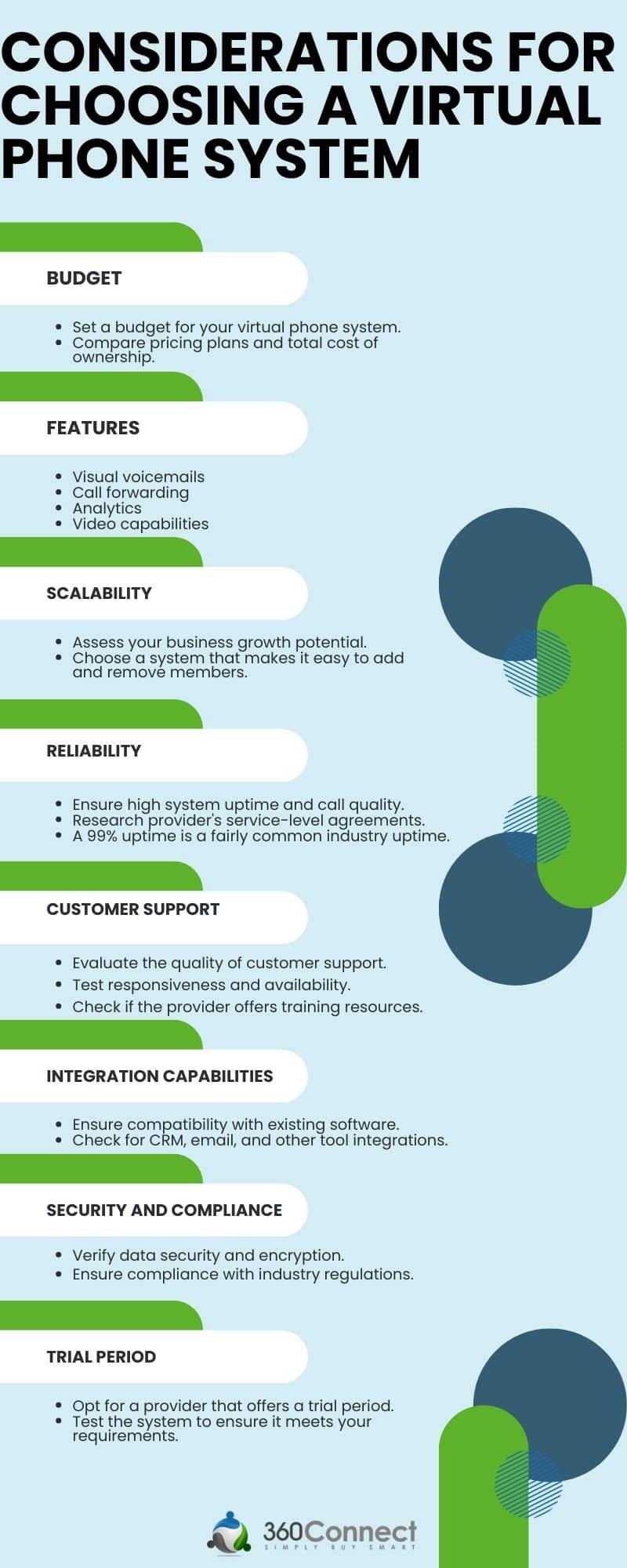
Setting Up a Virtual Phone System
Don’t worry, it’s easier than it seems. While every company has its own procedures for signing up new customers, this a general guideline on how companies set up these services.
Step 1: Choose a Provider
Research and choose a trustworthy provider that meets your company’s requirements. Consider pricing, available features, customer support, and user reviews.
Step 2: Sign Up and Create an Account
Sign up for an account on the provider’s website. Typically, you’ll need to supply basic information about your company and select a membership package that meets your needs. If you’re a larger company, you’ll want to work with a representative for your custom needs. This is especially true if you are going to need specialized equipment.
Step 3: Select a Phone Number
After you’ve created your account, you’ll be able to choose a new phone number or port an existing one. Select a number that fits your company’s location or branding. If you’re porting an existing number, follow the provider’s transfer instructions.
Step 4: Configure Call Routing
Define how you want your virtual phone system to route calls. Create call routing rules to redirect calls to certain team members, departments, or extensions. If desired, you can personalize your auto-attendant message.
Step 5: Configure Voicemail Settings
Configure your voicemail settings. You can customize your greetings and choose how voicemails are handled, such as whether they are transcribed to text and delivered to your email.
Step 6: Set Up User Accounts
Create user accounts for each team member or department within the virtual phone system if you have more than one. Some services allow for employees to complete this process themselves. Having separate accounts ensures that calls are routed to the appropriate people or teams.
Step 7: Install Mobile or Desktop Apps
Almost all virtual phone system providers provide mobile and desktop applications. Install the appropriate app on the smartphones of your staff to ensure that they may receive calls and texts from anywhere. You’ll need these applications to access the full services your virtual phone system offers.
Step 8: Test the System
Before fully implementing the virtual phone system, conduct thorough testing. Make test calls, check call routing, and ensure that voicemail functions as expected. This testing phase helps identify and address any issues before they impact your business operations.
Step 9: Train Your Team
Teach your team members about the virtual phone system and its benefits. Make sure that they understand how to answer calls, transfer calls, use voicemail, and, if accessible, check the system’s analytics.
If you need help looking at suppliers, don’t worry we’ve got you covered. Check out our guide here:
5 Top Business VoIP Phone System Service Providers
Learn MoreNeed a Virtual Phone System?
If you are looking for that perfect virtual phone system that can take your team communication to the next level. Don’t worry we’ve got you covered! Just fill out our 1-2 minute form and we’ll contact you to verify your information and needs. From there, you can sit back and relax as up to 5 suppliers will reach out to you with quotes. This process is 100% free.

