Looking to avoid having a big investment become an overpriced work entry table? You’ll want to stay on top of copier maintenance.
Copiers play a huge role in businesses of all sizes. Whether you’re printing contracts, training materials, or even marketing brochures, a working copier is a must. In today’s age, many copiers are multifunctional, handling scanning, faxing, and printing all in one. So, why do we so often see these valuable machines collecting dust and earning the nickname “the for-show copier”? Simple: bad maintenance.
And with businesses continuing to invest heavily in copiers—an industry projected to reach $825.9 million by 2033—keeping these machines in top shape is more important than ever. Without proper maintenance, even the best copiers can turn into pricey paperweights. Regular upkeep ensures your investment lasts, reduces downtime, and keeps your prints looking sharp.
Today, we’re breaking down the top copier maintenance tips you need to keep your office machine running smoothly.
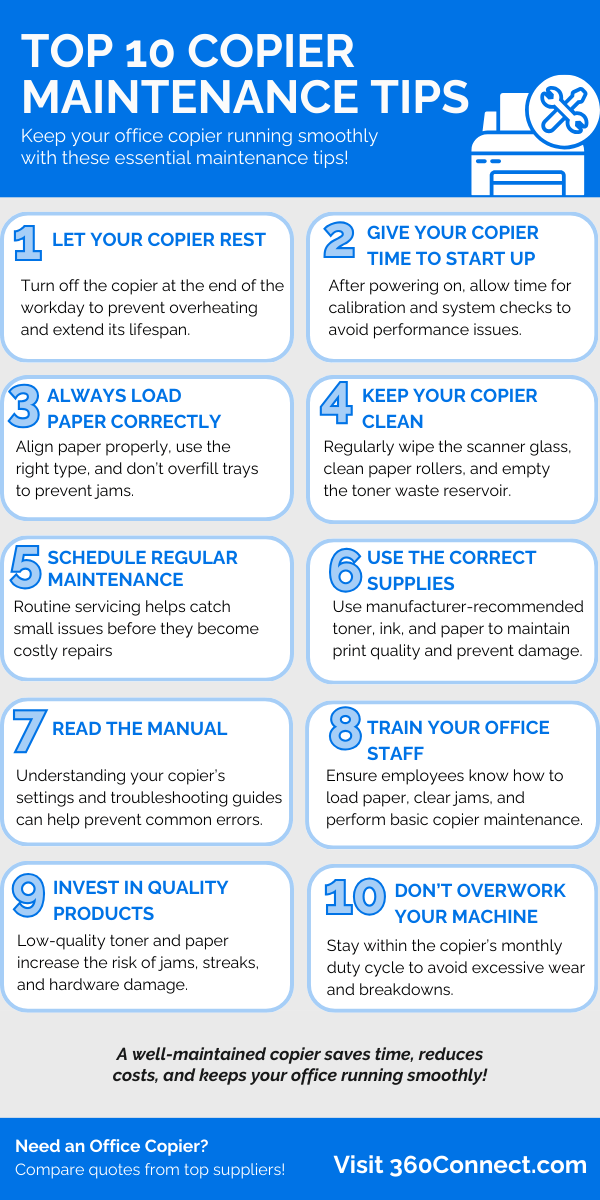
1. Let Your Copier Rest
When you clock out, so should your copier. It’s easy to forget that copiers aren’t designed to run 24/7, but constantly leaving them on can wear down internal parts faster.
Here’s the right way to do it:
- Turn off the copier at the end of the workday or during long periods of inactivity.
- Avoid unplugging it suddenly—always use the power button to shut it down properly.
- If your copier has a sleep mode, use it to save energy while keeping it ready for quick use.
Skipping this copier maintenance step? Don’t be surprised if your copier starts “acting weird”.
2. Give Your Copier Time to Start Up
You wouldn’t want someone shaking you awake and immediately asking for 50 copies before your eyes are even open, right? Well, your copier feels the same way.
After turning it on, give it time to warm up. Copier maintenance best practices include allowing the machine to:
- Initializes internal components
- Calibrates print quality
- Runs self-checks to prevent errors
Skipping warm-up time can cause sluggish performance and even lead to mechanical issues. So next time you hit that power button, give it a minute—it’ll thank you with fewer paper jams and smoother prints.
3. Always Load Paper Correctly
Sometimes, good copier maintenance is just basic ownership. Loading paper incorrectly is one of the easiest ways to cause a jam—which means wasted time and frustration for everyone in the office.
To avoid this, follow these steps:
- Align the paper properly in the tray. No forcing!
- Check the paper type—some copiers don’t handle thick cardstock or glossy sheets well.
- Don’t overfill the tray. Too much paper creates friction, leading to misfeeds.
A few extra seconds of careful paper loading can prevent hours of troubleshooting.
4. Keep Your Copier Clean
Your copier needs regular cleaning to keep it working properly. Over time, dust, fingerprints, and toner residue can cause print defects and even hardware malfunctions.
Here’s what you should clean regularly:
- Scanner glass: Streaks or smudges on scans? Wipe the glass with a microfiber cloth and glass cleaner.
- Paper feed rollers: Dirty rollers don’t grip paper well, leading to jams. Use a lint-free cloth to clean them.
- Toner waste reservoir: Some copiers collect excess toner—empty it before it overflows.
A little maintenance goes a long way toward keeping your prints crisp and clear.
5. Schedule Regular Copier Maintenance
Even if everything seems fine, don’t skip professional servicing. A copier technician can spot issues before they turn into expensive repairs.
How often should you schedule maintenance?
- Light office use (a few prints per day): Every 6–12 months
- Moderate use (daily printing): Every 3–6 months
- Heavy use (high-volume printing): Monthly checkups
Ignoring copier maintenance leads to downtime, and downtime means wasted productivity.
6. Use the Correct Supplies for Copier Maintenance
Not all toner, ink, and paper are created equal. It might be tempting to buy generic toner or cheap paper, but low-quality supplies = high copier maintenance problems.
- Use the right toner and ink – Cheap alternatives can cause streaking and damage internal components.
- Invest in high-quality paper – Poor paper quality leads to dust buildup and frequent jams.
- Check supply compatibility – Not all toner and ink cartridges work for every copier model.
When in doubt, stick with manufacturer-recommended supplies. Your copier (and your patience) will thank you.
7. Read the Manual
Yes, seriously. We get it—no one loves reading manuals. But if you’re calling IT every time there’s an error message, it’s time to crack it open.
Your copier manual includes:
- Troubleshooting guides
- Proper cleaning methods
- Recommended settings for different print jobs
Think of it as your copier maintenance survival guide. A little time spent learning your machine can save you hours of frustration down the road.
8. Train Your Office Staff on Copier Maintenance
If only one person in the entire office knows how to use and maintain the copier, that’s a problem.
To keep things running smoothly:
- Host a quick copier maintenance training session for new employees.
- Create a simple guide for common issues and keep it near the copier (how to fix paper jams, replace toner, etc.).
- Encourage good habits—like NOT slamming the paper tray shut.
The more people who know how to properly use the copier, the fewer issues you’ll have.
Did You Know? Print-related IT help desk calls make up 40 to 60% of all calls
9. Invest in Quality Products
If your copier constantly jams, streaks, or prints poorly, the problem might not be the copier—it could be your supplies.
- Cheap paper? It’s more likely to jam and leave dust behind.
- Low-quality toner? Expect faded prints, streaks, and smudging.
- Worn-out parts? Rollers and drums need replacing over time.
High-quality supplies might cost more upfront, but they’ll save you from expensive copier maintenance repairs.
10. Don’t Overwork Your Machine
Every copier has a monthly duty cycle, which is the recommended limit on how many pages it can safely print per month. Exceeding this number? You’re shortening your copier’s lifespan.
To prevent overuse:
- Know your copier’s duty cycle and stay within its limits.
- Split large print jobs across multiple machines if possible.
- Upgrade if needed—if your office prints thousands of pages daily, you might need a high-capacity machine.
A copier that’s constantly overworked will break down faster—and repair costs add up quickly.
Common Copier Issues (and How to Avoid Them)
Even with great maintenance, every copier has its moments. Here are some of the most common copier issues and how proper upkeep helps prevent them:
Paper Jams
Caused by overfilled trays, misaligned paper, or dusty rollers.
- Tip: Load paper correctly & keep rollers clean.
Did you Know: On average, paper jams can cost your business anywhere from $50-$200 an hour to fix?
Streaks or Lines on Prints
Usually from a dirty scanner glass or worn-out drum unit.
- Tip: Wipe the glass & replace the drum when needed.
Blurry or Faded Prints
Often due to low toner or a failing fuser unit.
- Tip: Replace toner and check print settings.
Wrinkled Paper
Happens when rollers are worn or paper is damp.
- Tip: Store paper in a dry place and replace old rollers.
Connectivity Issues
Wireless copiers can lose connection if firmware is outdated.
- Tip: Restart your router & update firmware regularly.
Copier Maintenance Checklist
Want an easy way to stay on top of copier maintenance? Here’s a simple checklist to follow:
- Daily: Wipe down surfaces, check paper trays, and power down at the end of the day.
- Weekly: Clean the scanner glass and check for toner buildup.
- Monthly: Inspect rollers, replace toner if needed, and ensure the firmware is updated.
- Annually: Schedule a professional maintenance check to keep things running smoothly.
Final Thoughts on Copier Maintenance Tips
Taking care of your copier isn’t just about preventing headaches—it’s about protecting your investment. With the right maintenance habits, your office machine will stay reliable, efficient, and out of the “for-show copier” club.
Need an Office Copier?
Looking to rent, buy, or upgrade your copier? We can help! At 360Connect, we connect you with up to 5 office copier suppliers so you can compare quotes and find the best deal.

