If your business relies on phone calls for customer service, internal communication, or remote work, having the right business phone system is essential. But here’s the thing—business phone systems are more than just a way to make and receive calls. They handle call routing, voicemail, team collaboration, and even video conferencing, making them a centralized communication hub for many businesses.
With so many options—VoIP, PBX, cloud-based, or hybrid—it can be difficult to figure out what you actually need. If you’ve ever struggled with dropped calls, missed voicemails, or a clunky phone setup, it might be time to upgrade or rethink your business phone system.
This guide breaks down:
- What a business phone system is and how it works
- Who uses business phone systems and why they’re essential
- The different types of business phone systems and their pros and cons
- The key features that make business communication seamless
- What to look for when choosing a system that fits your needs
Let’s get started.
What is a Business Phone System?
A business phone system is more than just a set of office phones. It’s a communication network that allows businesses to:
- Handle multiple calls at once without busy signals
- Route calls to the right department automatically
- Forward calls to mobile devices when employees are out of the office
- Record calls for training, compliance, or customer service
- Integrate with email, CRM systems, and collaboration tools
Unlike personal or residential phone lines, business phone systems are built for scalability, efficiency, and professionalism. Whether you’re a small business with a single location or a large company with multiple offices, the right phone system keeps your team and customers connected without communication breakdowns.
Who Uses Business Phone Systems?
Business phone systems aren’t just for large corporations with massive call centers—they’re used by businesses of all sizes and industries that need an efficient way to handle calls. Whether you’re a small local business or a multi-location company, the right phone system keeps employees connected, ensures customers reach the right person, and improves overall communication.
Different types of businesses rely on phone systems for different reasons. Some need basic call forwarding and voicemail, while others require advanced call routing, analytics, and integrations with customer management software. Below are the most common types of businesses that benefit from a structured phone system.
Small Businesses
For small businesses, a professional phone system is essential to handling customer inquiries, scheduling appointments, and staying organized. Many small businesses start with VoIP or cloud-based phone systems since they’re affordable, easy to use, and don’t require IT maintenance.
A small retail store, for example, may only need basic features like an auto-attendant and call forwarding. Meanwhile, a small consulting firm might benefit from call recording, voicemail-to-email, and integrations with scheduling software.
Mid-Sized and Large Companies
Larger businesses have more complex communication needs, often requiring multiple extensions, department-specific routing, and call tracking. A PBX or cloud-based system helps companies efficiently manage internal and external communication at scale.
For example, a company with several departments—sales, customer service, HR—needs a phone system that routes calls to the right team automatically. Without a structured system, calls can get lost, customers may be left waiting, and employee communication becomes disorganized.
Customer Service Teams and Call Centers
Call centers and customer service departments rely on high-capacity phone systems to manage large call volumes. Features like interactive voice response (IVR), call queuing, and analytics help businesses:
- Reduce customer wait times
- Route calls efficiently based on inquiries
- Monitor agent performance with call tracking and reports
A business offering technical support or appointment scheduling needs advanced routing options, CRM integration, and call recording to ensure quality service.
Remote and Hybrid Teams
With remote and hybrid work on the rise, businesses need phone systems that allow employees to make and receive calls from anywhere. VoIP and cloud-based phone systems provide flexibility by letting employees use softphones, mobile apps, or desktop interfaces to stay connected.
For example, a marketing agency with employees across multiple time zones might need a system that enables seamless team communication through video calls, messaging, and VoIP phone access.
Types of Business Phone Systems
There are several different types of business phone systems, but most businesses rely on a few core options that balance cost, functionality, and scalability. The best system for your company depends on how you communicate, your budget, and whether you need remote or in-office capabilities.
Below, we’ll break down the most commonly used business phone systems and how they work.
VoIP (Voice over Internet Protocol) Phone Systems
VoIP phone systems use the internet instead of traditional phone lines, making them one of the most popular choices for businesses today. They allow calls to be made from desktop phones, mobile apps, or computers, giving businesses flexibility and lower costs compared to landline-based systems.
- Best for: Small to mid-sized businesses, remote teams, and companies wanting a cost-effective, modern phone system. (VoIP can reduce startup costs by up to 90%)
- Pros: Affordable, easy to scale, and integrates with CRM and collaboration tools.
- Cons: Call quality depends on internet speed; service disruptions can occur during outages.
Related: 8 Steps for Choosing the Right VoIP Service Provider
PBX (Private Branch Exchange) Phone Systems
A PBX system is a private, internal phone network that businesses use to manage multiple phone lines. Traditional PBX systems rely on physical hardware installed on-site, but modern PBX systems often use VoIP technology instead of traditional phone lines.
- Best for: Mid-sized and large businesses that need a reliable, in-office phone system with advanced call routing.
- Pros: Secure, customizable, and can handle large call volumes.
- Cons: Traditional PBX systems require expensive on-site hardware and IT maintenance.
Cloud-Based Phone Systems
Cloud-based phone systems eliminate the need for on-site hardware and are managed by a third-party provider. They function like VoIP systems but are fully hosted in the cloud, meaning businesses don’t need to maintain or upgrade physical infrastructure.
- Best for: Companies wanting a scalable, low-maintenance phone system that works for remote and hybrid teams.
- Pros: No expensive equipment, automatic updates, and access from anywhere. ( 82% of businesses reported cost savings when moving to the cloud)
- Cons: Dependent on internet connection and may have ongoing subscription costs.
Key System Unit (KSU) Phone Systems
KSU systems are basic, multi-line phone systems designed for small offices that don’t need advanced call management features. Unlike PBX and VoIP systems, they are simple, easy to use, and require little setup.
- Best for: Small businesses with fewer than 50 employees who only need basic phone functions.
- Pros: Affordable, easy to install, and works like a traditional landline.
- Cons: Not scalable, lacks modern features like remote access and integrations.
Common Features of Business Phone Systems
Regardless of the type of phone system a business chooses, most come with a set of key features designed to improve communication, efficiency, and customer interactions. While some businesses may only need basic call handling, others require advanced integrations and automation.
Below are the most commonly used features in business phone systems and why they matter.
Call Routing and Auto-Attendant
Many businesses can’t afford to have someone manually directing every call. Auto-attendants allow calls to be routed to the right department or person without needing a live receptionist.
For example, when a customer calls, they might hear:
“Press 1 for Sales, Press 2 for Customer Support.”
This feature ensures calls are handled efficiently and reduces the need for dedicated staff to answer and transfer calls manually.
Voicemail and Voicemail-to-Email
Every business experiences missed calls, but how they handle them makes a difference. Voicemail-to-email automatically transcribes voicemails and sends them to an email inbox, making it easy for employees to check messages without dialing into a voicemail system.
This is especially useful for remote teams and sales professionals who need to stay updated on messages even when they’re away from their desks.
Call Forwarding and Mobile Integration
With more employees working remotely, businesses need seamless call forwarding to mobile devices. This allows calls to be redirected to cell phones, other offices, or even home landlines, ensuring that important calls aren’t missed.
This feature is particularly valuable for businesses with sales teams or customer service reps who aren’t always at their desks but still need to be reachable.
Conference Calling and Video Integration
Some business phone systems go beyond voice calls and offer conference calling and video conferencing features.
For example, many VoIP and cloud-based phone systems integrate with tools like Zoom, Microsoft Teams, or Google Meet, allowing employees to:
- Host virtual meetings directly from their business phone system
- Use the same phone number for both calls and video conferencing
- Collaborate more efficiently with team members, even in different locations
CRM and Business Software Integration
One of the biggest advantages of modern business phone systems is their ability to integrate with CRM (Customer Relationship Management) software.
For example, when a sales rep receives a call, a VoIP-integrated CRM system can automatically pull up:
- Customer history
- Previous call recordings
- Notes from past interactions
This allows businesses to personalize customer interactions, improve service, and track communication history effortlessly.
Call Recording and Analytics
For businesses that need quality control, compliance tracking, or training resources, call recording is an essential feature. Many phone systems automatically record and store calls, allowing businesses to:
- Review customer service interactions for training purposes
- Ensure compliance with industry regulations
- Monitor employee performance and improve communication strategies
Many systems also offer detailed call analytics, including:
- Call volume tracking
- Missed call reports
- Average call duration
This data helps businesses identify trends and optimize their phone system usage.
How Do Business Phone Systems Work?
Now that we’ve covered the different types of business phone systems and their features, let’s break down how they actually work.
Business phone systems manage inbound and outbound calls by routing them through a network of devices, extensions, and cloud-based or on-premise infrastructure. The exact process varies depending on whether the system is VoIP-based, PBX-based, or a hybrid model, but in general, here’s how a call flows through a business phone system.
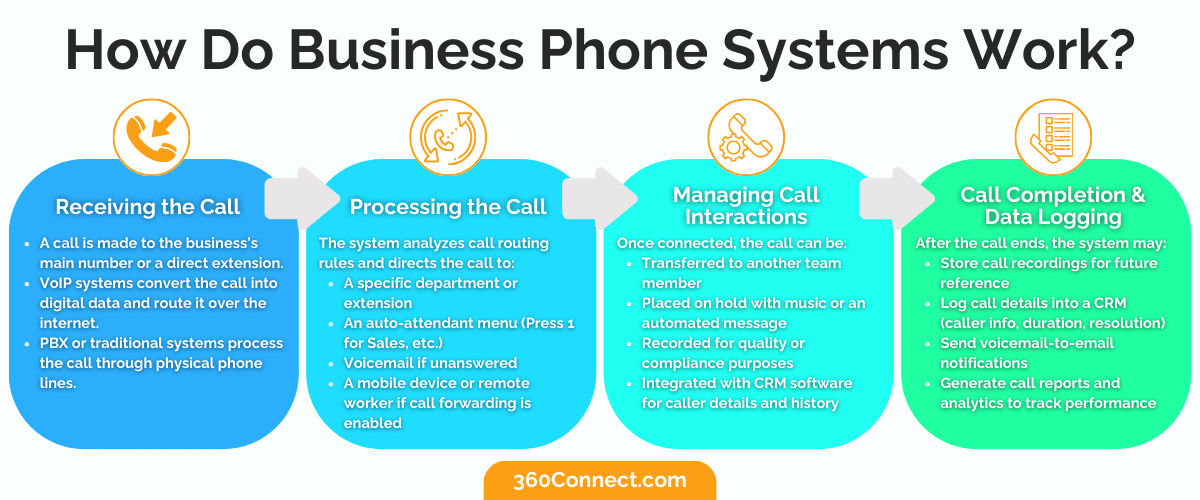
1. Receiving the Call
- The system detects an incoming call to the business’s main phone number or a direct extension.
- If the company uses a VoIP system, the call is converted into digital packets and transmitted over the internet.
- If using a PBX or traditional landline, the call is received through physical telephone lines before being processed.
2. Processing the Call
The system checks its call routing rules to determine where the call should go.
Based on settings, the call may be:
- Sent to a specific extension or department.
- Routed through an auto-attendant or IVR menu.
- Directed to voicemail if the recipient is unavailable.
- Forwarded to a mobile device or another office location
3. Managing Call Interactions
If answered, the call can be:
- Transferred to another department or team member.
- Placed on hold, often with music or automated messages.
- Conferenced in with multiple participants.
- Recorded for training or compliance purposes.
- Integrated with CRM software, so caller details pop up on-screen for better customer service.
4. Call Completion & Data Logging
Once the call ends, the system may:
- Store call recordings for future reference.
- Log call data into a CRM, noting time, duration, and call outcome.
- Send voicemail-to-email notifications if the call went to voicemail.
- Generate reports or analytics to track call volume, duration, and agent performance.
The way this process happens varies depending on the type of system being used. Below, we’ll take a closer look at how each works.
How Landline and PBX Systems Work
Traditional landline-based business phone systems rely on physical phone lines connected to a local telephone network. These calls are transmitted through copper wiring and require a dedicated PBX system for call routing.
- When a customer calls, the PBX system routes the call to the correct extension or department.
- If the call is unanswered, it is sent to voicemail or forwarded to another number.
- Calls between employees in the same office can be made using internal extensions instead of dialing full numbers.
Since these systems use physical infrastructure, they require on-site maintenance and often involve higher costs for setup and scaling.
How VoIP and Cloud-Based Phone Systems Work
VoIP systems digitize voice data and send it over the internet rather than traditional phone lines. Instead of relying on PBX hardware, VoIP systems use cloud-based servers to process and manage calls.
- When a call is made, the system converts voice into digital packets and sends them through an internet connection.
- The call is routed to the appropriate person, extension, or device, even if they’re working remotely.
- Features like voicemail-to-email, call recording, and CRM integration happen automatically within the software.
Because VoIP doesn’t require physical landlines, it offers flexibility, lower costs, and remote access, making it one of the most popular business phone system options today.
How Calls Are Handled in a Multi-Location Business
For businesses with multiple offices or remote workers, a cloud-based or VoIP system ensures that calls can be seamlessly transferred between locations.
For example:
- A customer calls the main business number
- The system routes the call based on location and availability
- If the primary location is busy, the call is forwarded to a secondary office or remote employee
- The call data is logged in the system for future tracking and follow-ups
These systems eliminate geographical barriers and ensure that all employees stay connected, regardless of location.
Why Understanding How Business Phone Systems Work Matters
Many businesses don’t think about their phone system until they start experiencing missed calls, poor customer service, or high operational costs.
Knowing how business phone systems work can help businesses:
- Improve efficiency by choosing the right system for their needs
- Save money by avoiding outdated, expensive setups
- Ensure reliability by selecting a system that minimizes dropped calls and downtime
- Enhance customer service with features like call routing, voicemail-to-email, and CRM integrations
By understanding the different options available, businesses can make informed decisions that improve their operations both now and in the future.
Final Thoughts on How Do Business Phone Systems Work
A business phone system is more than just a way to make calls—it’s a critical tool for keeping your business connected, improving customer experience, and enabling remote work.
Whether you choose VoIP, PBX, or a cloud-based system, the right phone setup can streamline operations, cut costs, and scale with your business.
Taking the time to understand how business phone systems work, compare different types, and choose features that fit your needs ensures that your company has a reliable communication solution that grows with you.
Get Business Phone System Quotes Now
At 360Connect, we help businesses find the right phone system to fit their needs and budget. Whether you’re looking for VoIP, PBX, or a cloud-based solution, we connect you with top-rated providers so you can compare options and make the best decision for your business.
- Compare multiple providers
- Get FREE quotes
- Find the best solution for your business
Get started today—get up to 5 FREE Business Phone System quotes now!

